
This means that while the game remains accessible to older hardware, those looking for the ultimate experience - running a massive database with high-detail 3D matches - will want to invest in a machine that can handle the new Football Manager 2026 system requirements.
We've all been there: staring at our gaming laptop during the summer transfer window, watching the "Processing..." screen crawl by for what feels like an eternity.
With the FM26 match engine first look, the community is buzzing with a question we've all asked ourselves at some point: "Will my potato laptop finally give up the ghost?"
Worry not! We've prepared a comprehensive guide to help you find a new laptop that won't require a fire extinguisher to run a few leagues.
Hopefully this guide will help you find the perfect laptop for your Football Manager journey, broken down by price.
 |
FM26 Match Engine First Look |
The Most Important Hardware for Football Manager
When it comes to laptops for Football Manager, your graphics card is like that flashy striker who only scores a few goals a season - it's not the most important player on the team. The true MVPs are your CPU and RAM.The Processor (CPU)
Calculating a player's potential ability, processing transfers, and simulating matches are all done by the CPU. This process relies heavily on a CPU's single-core performance, not just the total number of cores it has.Think of it like this: a CPU with a few very fast, powerful cores will get through the summer transfer window faster than a CPU with many slower, weaker cores. This is a crucial detail when buying a laptop for Football Manager.
The RAM (System Memory)
More RAM allows the game to keep more data readily available, which is essential for saves running large databases without experiencing speed hiccups.The official recommended system requirements for FM26 call for 12 GB of RAM, but we recommend aiming for 16 GB for a smooth experience with a very large database.
More RAM lets you load a bigger database and more leagues, meaning you can finally manage that massive 10-league save you've always dreamed of without your laptop screaming for mercy.
Storage (SSD vs. HDD)
Your storage device affects loading times. An SSD (Solid State Drive) is a must. It loads the game, saves, and data much faster than a traditional HDD.It's the difference between waiting five minutes for the game to load and waiting five seconds. SSD is the best storage for a Football Manager laptop.
 |
FM Laptop Buying Advice |
FM26 Laptop Recommendations by Budget
Before exploring the 4 budget builds for FM26 laptops, let's have a look at the official minimum and recommended specifications:| Component | Minimum Specs | Recommended Specs |
|---|---|---|
| OS | Windows 10 (22H2) or 11 (23H2) | Windows 11 (23H2) |
| Processor | Intel Core i3-330M or AMD A6-5200 | Intel Core i5-1035G7 or AMD Ryzen 7 3750H |
| Memory | 4 GB RAM | 12 GB RAM |
| Graphics | NVIDIA GeForce GTX 960M or AMD Radeon R9 M375 or Intel HD 530 | NVIDIA GeForce RTX 2060 Mobile or AMD Radeon RX 6600M |
| Storage | 20 GB available space | 20 GB available space (on SSD) |
 |
Football Manager 2026 System Requirements |
1. Ultra-Budget-Friendly ($400 - $600)
This is the "my bank account is as empty as my club's transfer budget" tier. You can absolutely run FM26 on these machines, but you'll need to accept some compromises. Think of these as your faithful Championship-level striker: they get the job done, just not with a lot of flair.In other words, this category is for users on a very tight budget for a Football Manager laptop. These laptops can run the game, but you'll likely need to stick to a small or medium database and may experience longer processing times between matchdays.
Top Picks ↓
|
Lenovo IdeaPad series: Look for models with an Intel Core i3 or AMD Ryzen 3 processor and at least 8GB of RAM. These laptops provide the bare minimum for a decent FM experience. |
|
Acer Aspire series: Similar to the IdeaPads, the Acer Aspire series offers models with decent CPUs at a very low price. Ensure the model you choose has an SSD for faster loading. |
What to expect
Functional gameplay with a small database. You can still watch the 3D match engine, but maybe stick to a 2D view to avoid your laptop reaching a temperature that could cook an egg. Processing speeds will be slower, perfect for getting up to grab a coffee while you wait for the next match day.2. Entry-Level Gaming ($600 - $800)
This is where you find a "Star Player" that can carry the squad. These laptops offer a fantastic balance between performance and price for Football Manager. You could say this is the best "bang for your buck" tier for Football Manager.You get a significant performance boost over the ultra-budget options and can comfortably run a large database with multiple leagues and enjoy a smooth, fast experience without selling your home.
Top Picks ↓
|
HP Victus 15: Often found in this price range, the Victus 15 comes with a solid Intel Core i5 or AMD Ryzen 5 processor and often 8GB or 16GB of RAM. It's a fantastic value. |
|
Lenovo LOQ: A popular new entry into the budget gaming space, the Lenovo LOQ series offers a compelling combination of a strong CPU and a decent GPU like an NVIDIA GeForce RTX 4050 or RTX 3050. |
What to expect
Fast processing with a large database, smooth 3D matches on medium settings, and a much more responsive experience overall.3. Mid-Range Gaming ($800 - $1,100)
This is the "tactical genius" tier. Your laptop isn't just a workhorse; it's a star player that can do it all. This machine is your club's new wonderkid, ready to dominate for seasons to come.These mid-range gaming laptops will easily exceed the recommended specs, allowing you to run a very large database, manage multiple leagues, and switch to the 3D match engine without any fear of a mid-season meltdown.
Top Picks ↓
|
Acer Nitro V 15: A reliable and well-known budget gaming laptop. It offers a powerful AMD Ryzen 7 or Intel Core i7 processor and typically 16GB of RAM, making it a perfect match for FM. |
|
Dell G15: A well-built laptop that often goes on sale in this price range. It provides great cooling and a powerful CPU, ensuring the best performance for long FM sessions. |
What to expect
An incredibly smooth and responsive experience, even with a massive database and multiple leagues loaded. You'll be able to enjoy the game with all graphical settings maxed out.4. High-End ($1,100+)
Welcome to the "Superstar Signing" tier. This is for the manager who wants the best of the best, with a machine that laughs at large databases and shrugs off demanding graphics. For the ultimate Football Manager experience with no compromises.Want to run every single league on the globe while managing two clubs at once? These laptops can do it without breaking a sweat. It's the Erling Haaland of laptops - expensive, powerful, and guaranteed to deliver a flawless performance every single time.
Top Picks ↓
|
Lenovo Legion Pro series: These laptops are consistently at the top of performance charts. With the latest processors and GPUs, they are perfect for crushing any database size you can imagine. |
|
Razer Blade 16: A premium, high-performance laptop known for its elegant appearance and robust internal components. The latest models with an Intel Core Ultra 9 or Ryzen 9 processor and lots of RAM will provide lightning-fast processing speeds. |
What to expect
Instantaneous processing, a flawless 3D match engine, and a machine that will handle not only FM but any other task you throw at it for years to come.Conclusion: More Than Just a Game
Ultimately, the best laptop for FM26 is the one that fits your budget and enables you to play the game the way you want to.The only thing that matters is that you're having fun, regardless of whether you're an experienced manager with a top-tier beast or a tactical genius on a potato PC.
Good luck, and may your processing speeds be forever short!




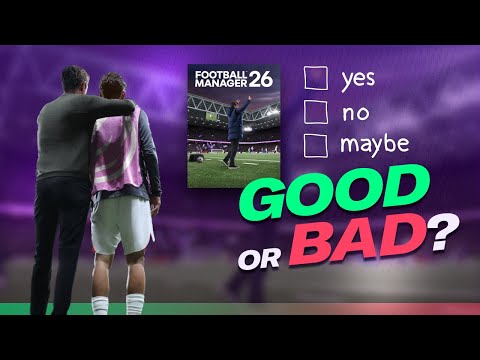

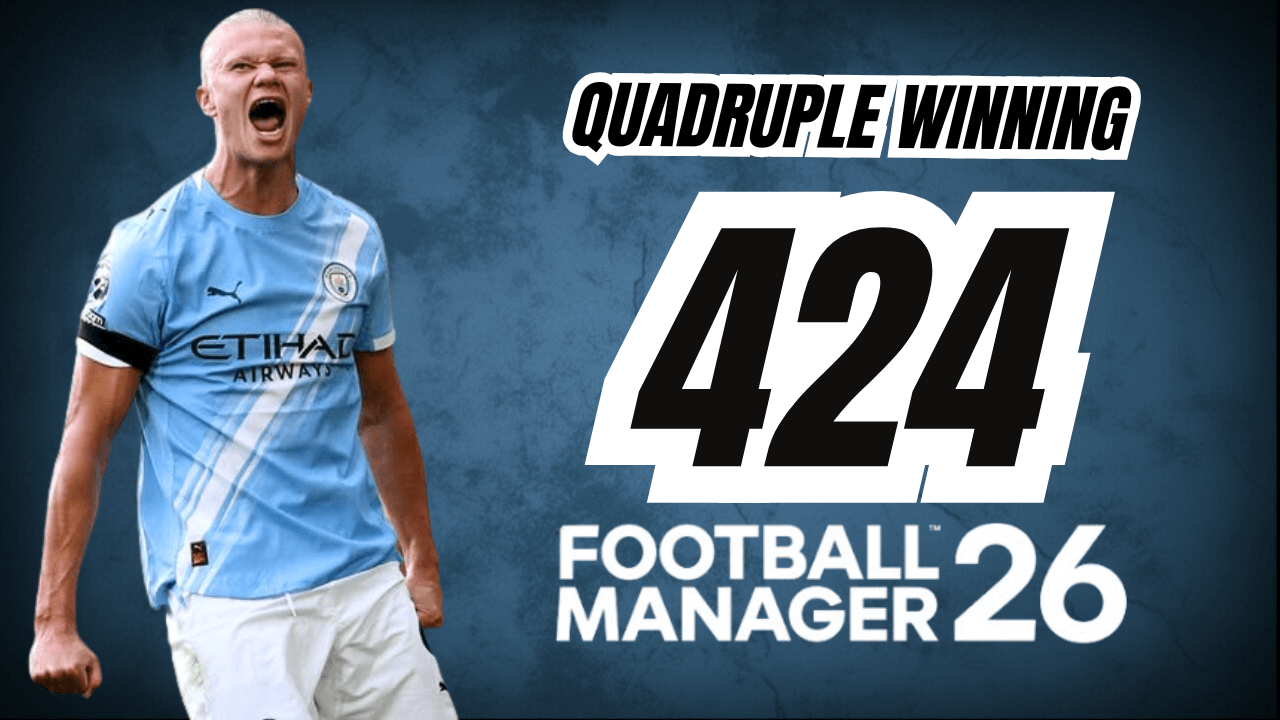
![[FM26 Beta] Leagues Mega Pack by @Timo@ (20 Nations)](assets/downloads/fm26/fm26-leagues-pack-by-timo.th.png)



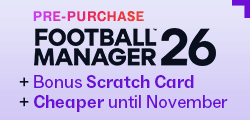
Discussion: FM26 Laptop Guide: Best Computers for Football Manager 2026
3 comments have been posted so far.
Thanks
@simbo11: Sure thing.