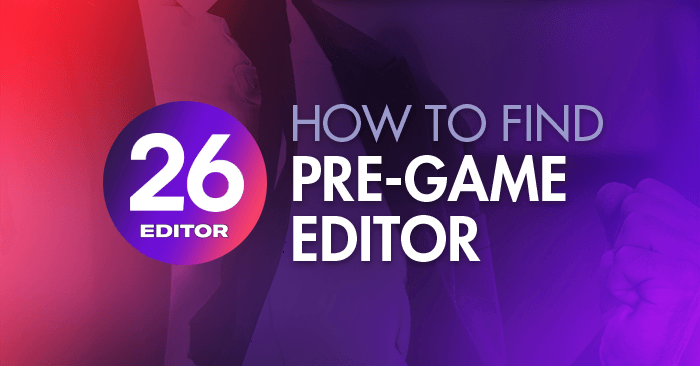
It is available for free as a separate download for anyone who has bought FM26 through Steam library under tools.
How to find it in a glance:
Open Steam -> Library -> Tools -> Football Manager 26 Editor
Step by Step Instructions for Steam
Step 1: To find and download the pre-game editor for Football Manager 2026, you'll need to log into the Steam desktop app first.Step 2: On the top-left menu (Store/Library/Community/User), go on Library.
Step 3: Select "Games" then tick "Tools".
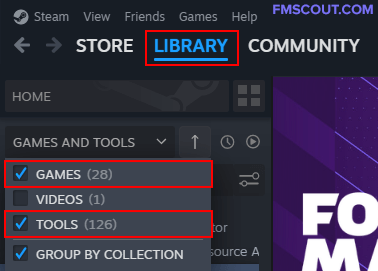
Step 4: You will now see a number of titles, just scroll down to Football Manager 26 Editor, right click on it and finally select install.
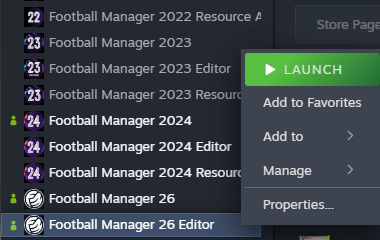
The download will now proceed, and you'll be able to use it.
The initial run may require to install direct X files.
For optimal performance it is recommended that you use the FM 2026 Editor on a high-end machine with at least 4GB RAM or more.
Due to massive amount of data stored in the Football Manager 2026 database you may experience poor or slow performance on low-end systems.




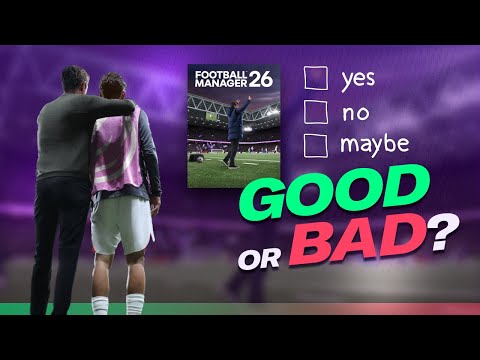


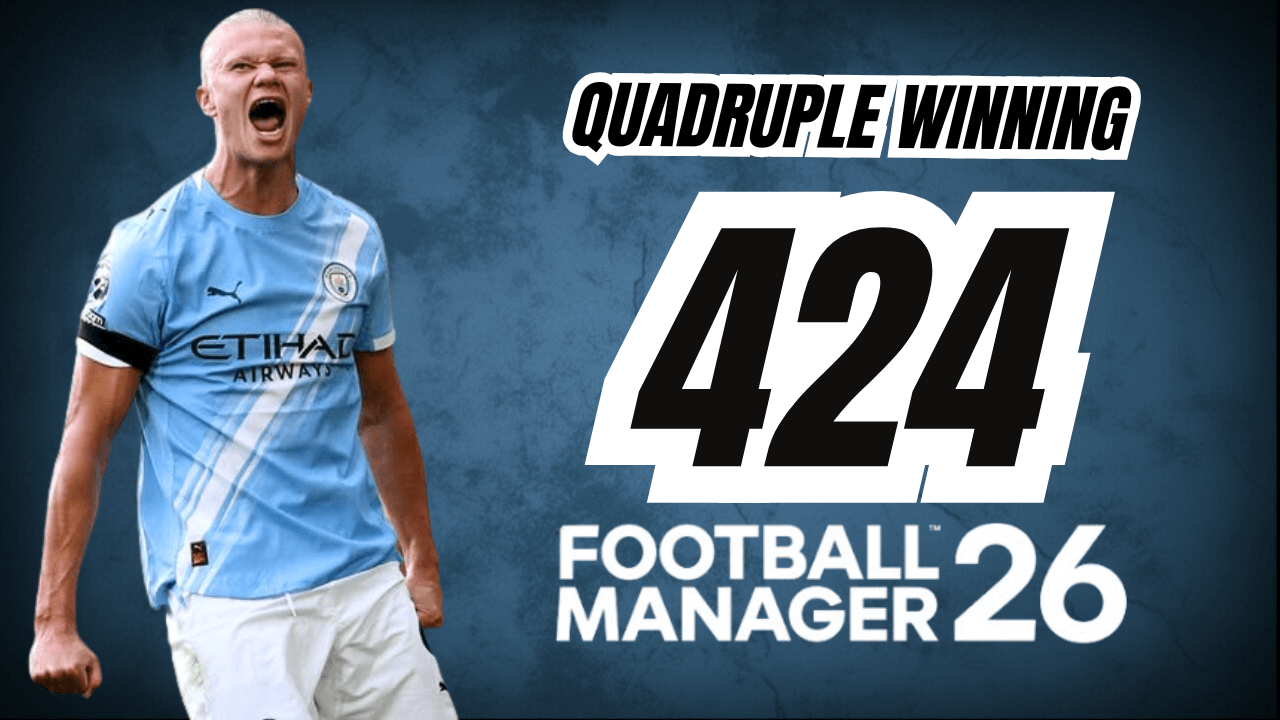
![[FM26 Beta] Leagues Mega Pack by @Timo@ (20 Nations)](assets/downloads/fm26/fm26-leagues-pack-by-timo.th.png)


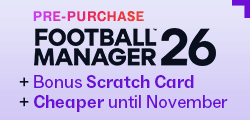
Discussion: How to find & download the official FM26 Pre-Game Editor
17 comments have been posted so far.
How come you have the screen with fm 26 editor and it doesn't appear on my steam?
That's over my head at that point.
I've still got it lol.
I did notice that when booting up Steam today it did mention that the only option I had with the editor is to uninstall it, instead of updating it like yesterday.
I can still boot from the common folder.
I can still access the editor via going into the local C:\Program Files (x86)\Steam\steamapps\common\Football Manager 26 Editor and just launching the editor.exe manually.
However, PGE was initially available on Steam. I got it and even made this tutorial about that. But after a few minutes, an update popped up and whoever did that update, it practically removed the editor.