
Unfortunetely the way this year's game works, we cannot have custom dynamic backgrounds per screen. The games uses some different backgrounds per licensed competition, shown the week before a match for this competition. So if you play at a licensed competition you will not see my background. If you want to only see the default one, I've included some different files down below.
For now, these skins are made differently from previous years and we cannot interfere/edit the UI, so there may be structural issues unrelated to the skin.
You can expect updates frequently when new things are being discovered. This is just the beggining of a new era.
Changelist:
- v.02 (03/11/2025): More changes to UI colours as we proceed finding where they are.
- v0.2.1 (03/11/2025): Fixes about the colours used for yellow cards.
- v0.3 (05/11/2025): More changes to UI colours as we proceed finding where they are.
Optional Files: If you do not want the dynamic backgrounds used by this year's FM for competitions like Premier League, EFL Competitions, Bundesliga and UEFA Competitions and you want to always use the "FIFA 15" background, there is a folder among the files you've downloaded. Just use this two files inside the folder over the others. Just do the same method of installation.
I hope you like it, and if you are Greek and you'd like to support my work, you can find me here:
- https://www.youtube.com/@AlexMorak
- https://www.twitch.tv/alexmorakgaming
- https://www.instagram.com/alexmorakgaming/
Screenshots
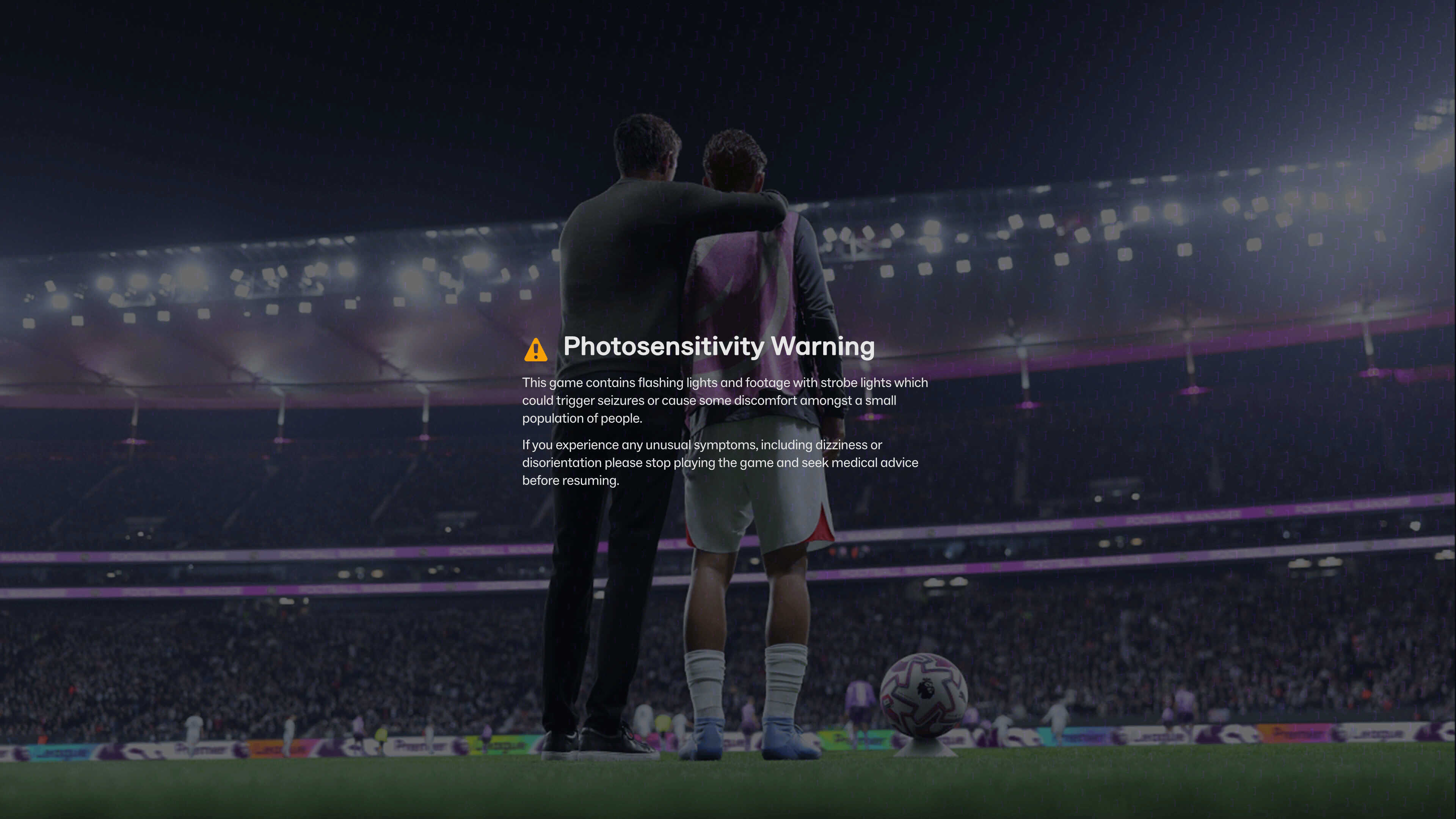
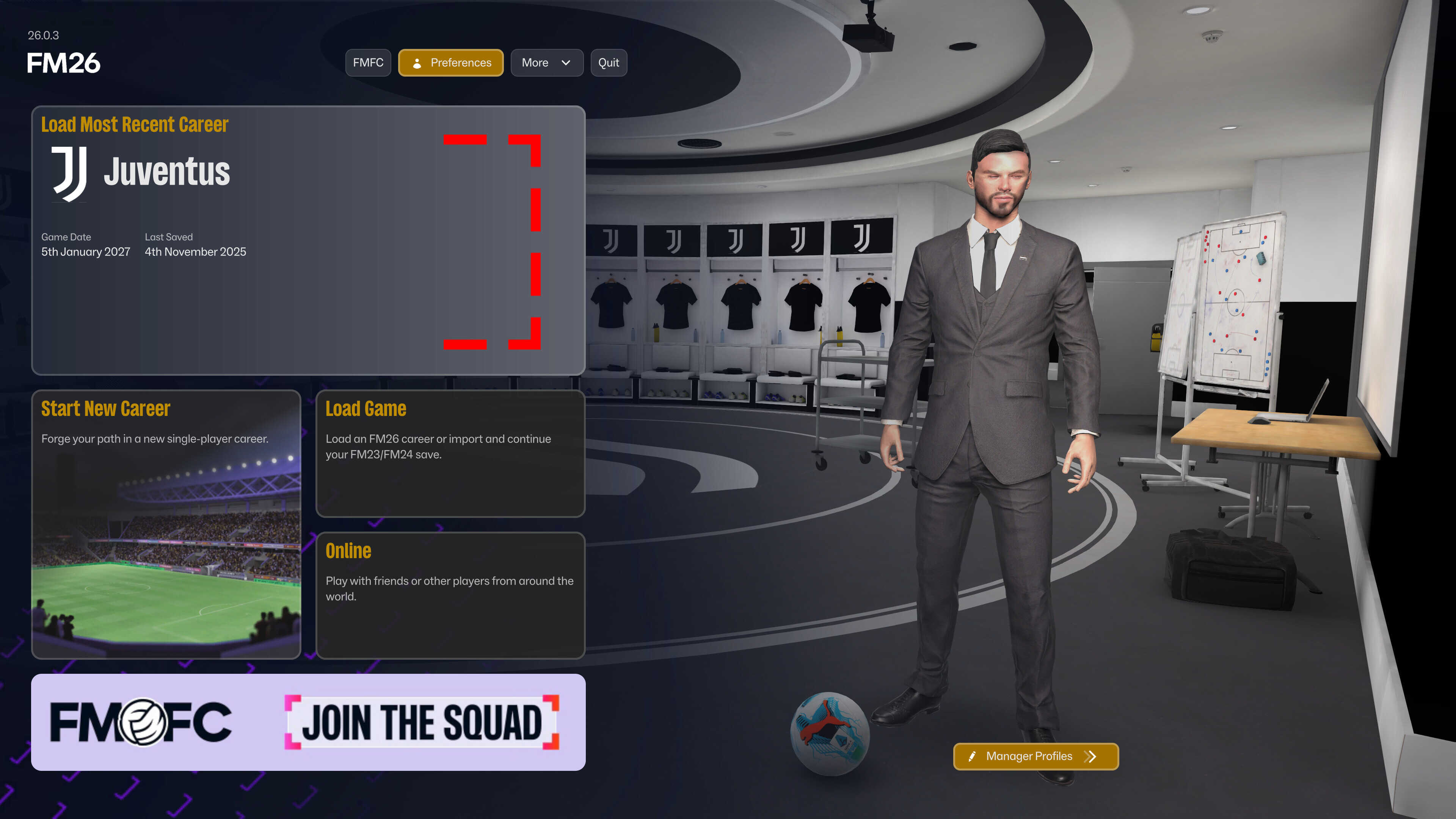
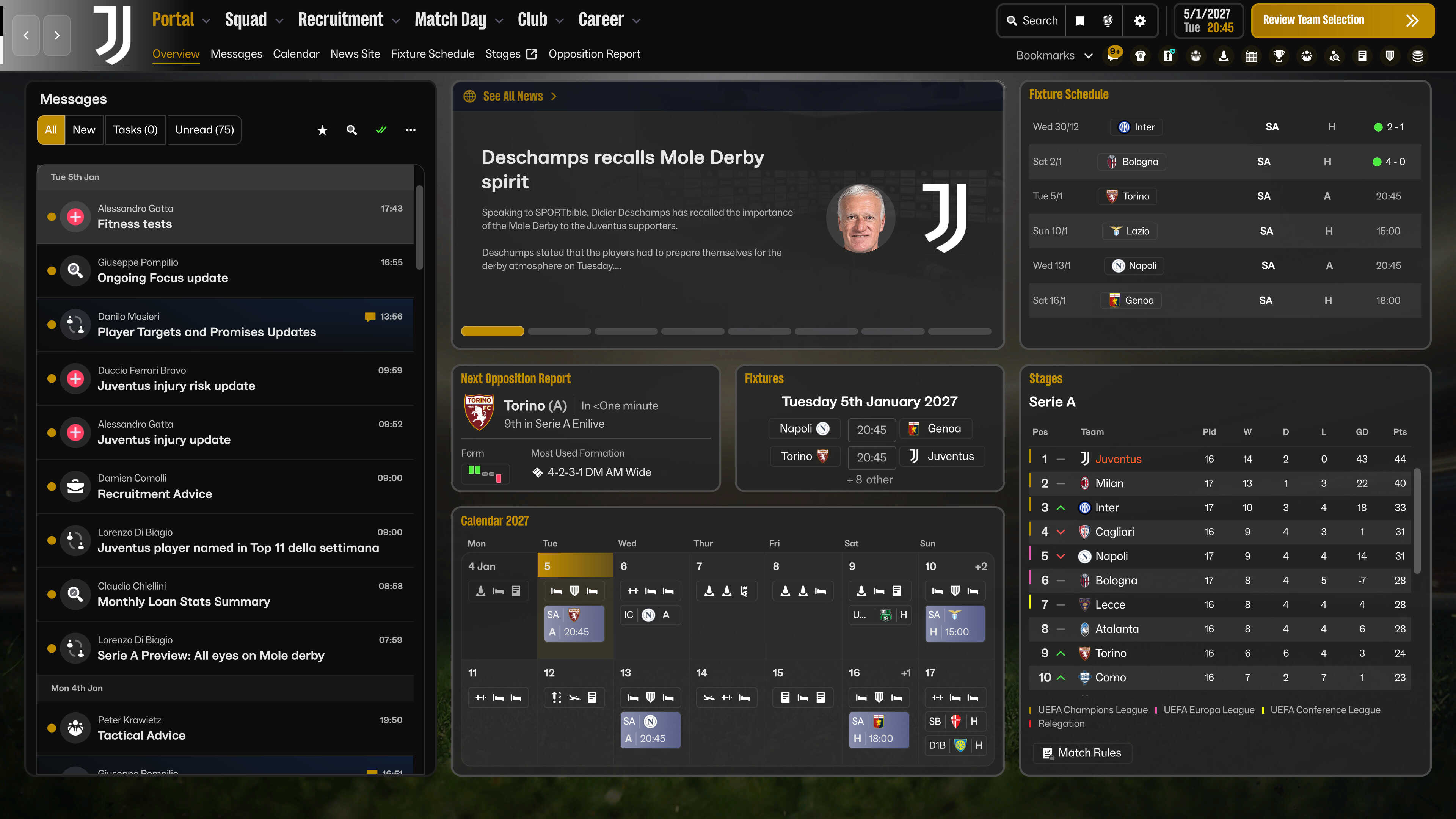
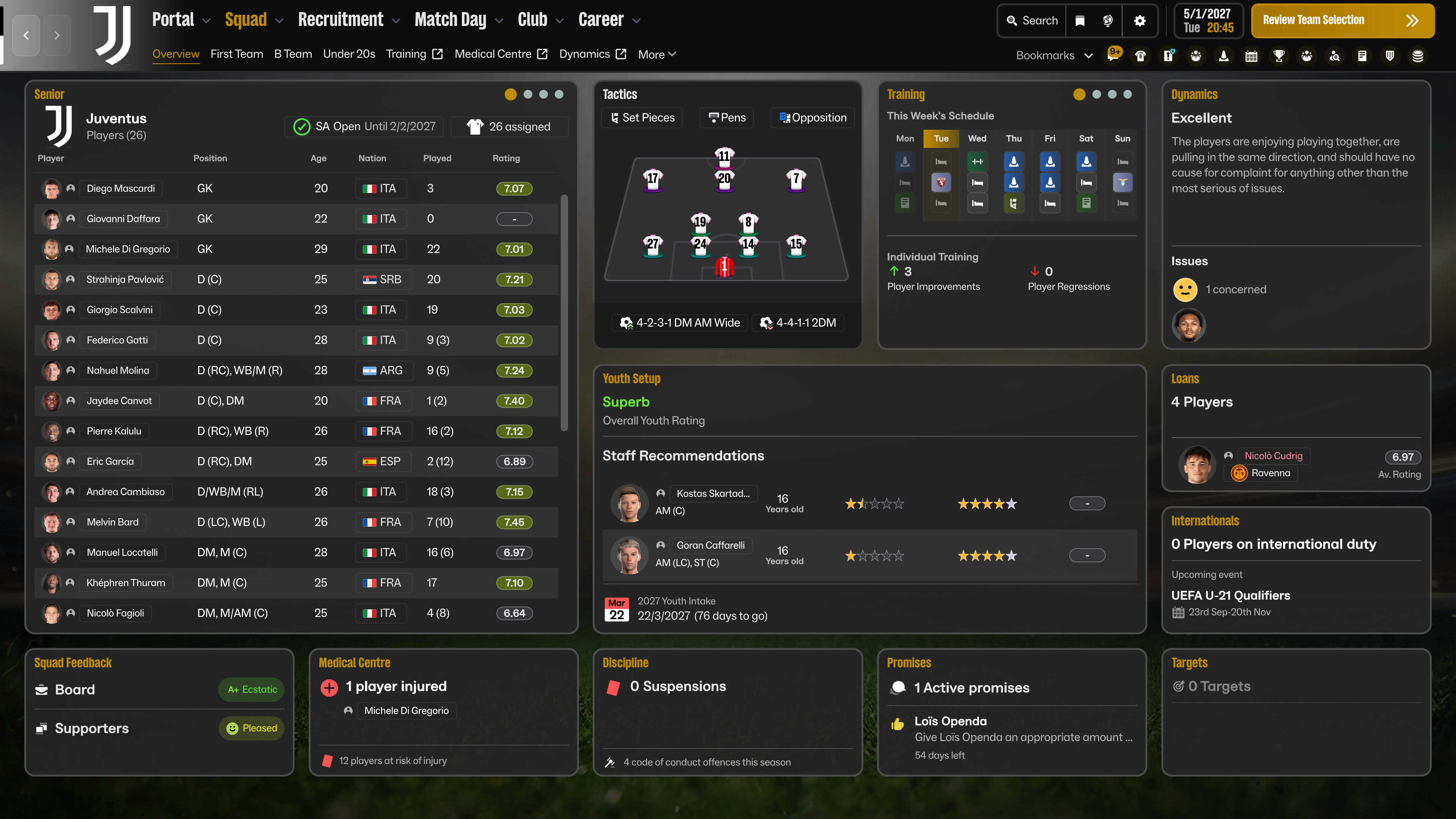

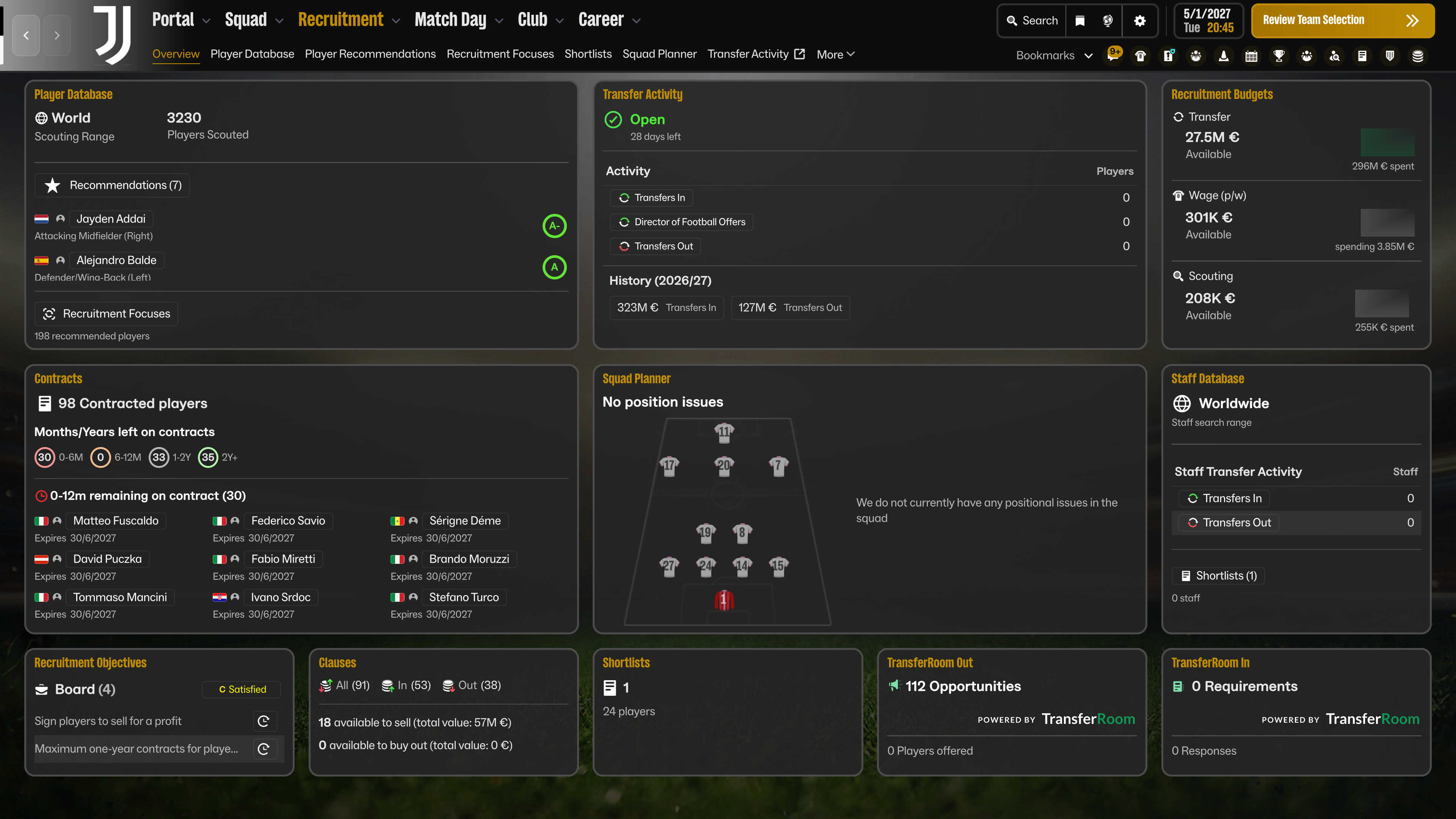
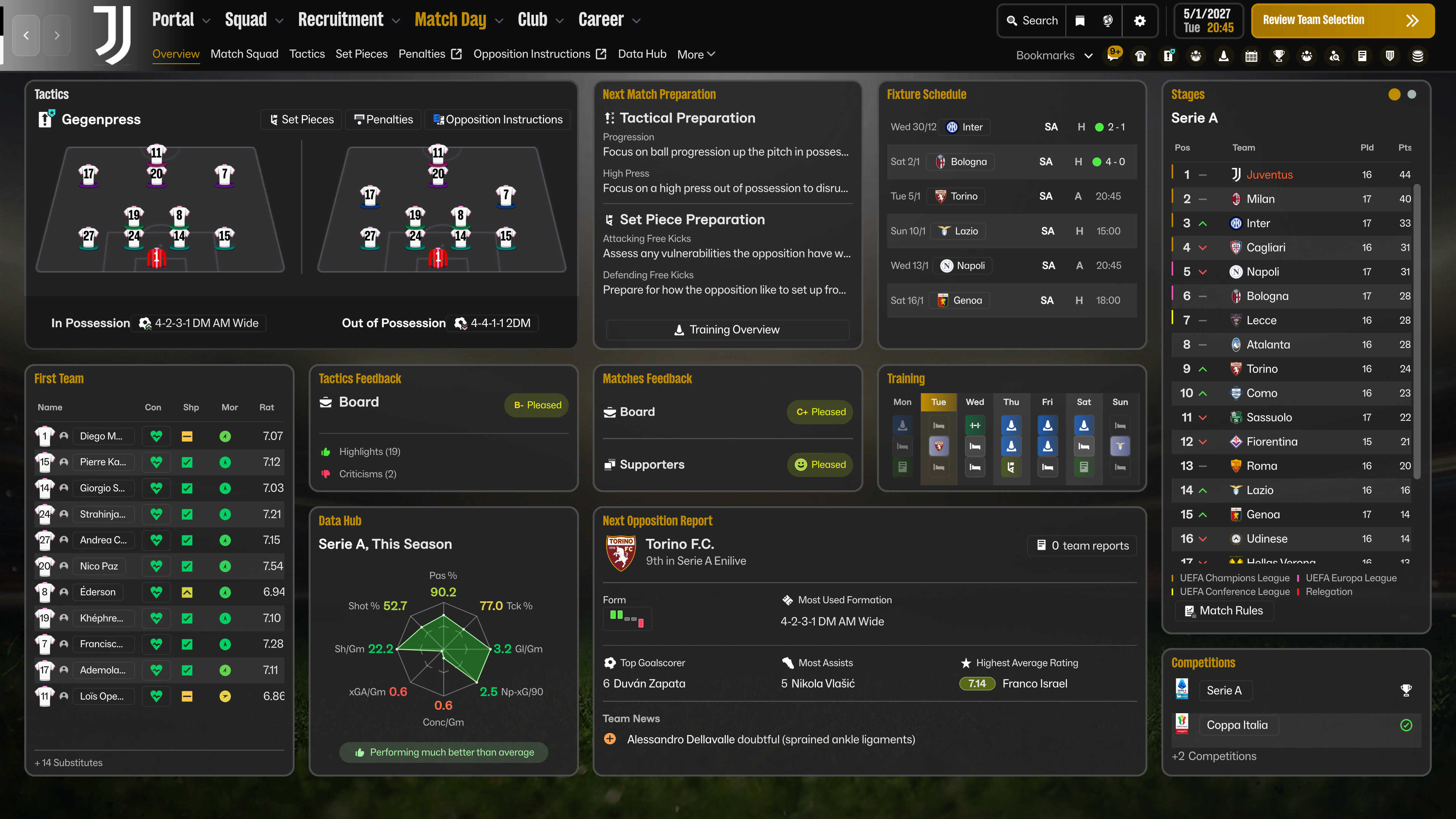
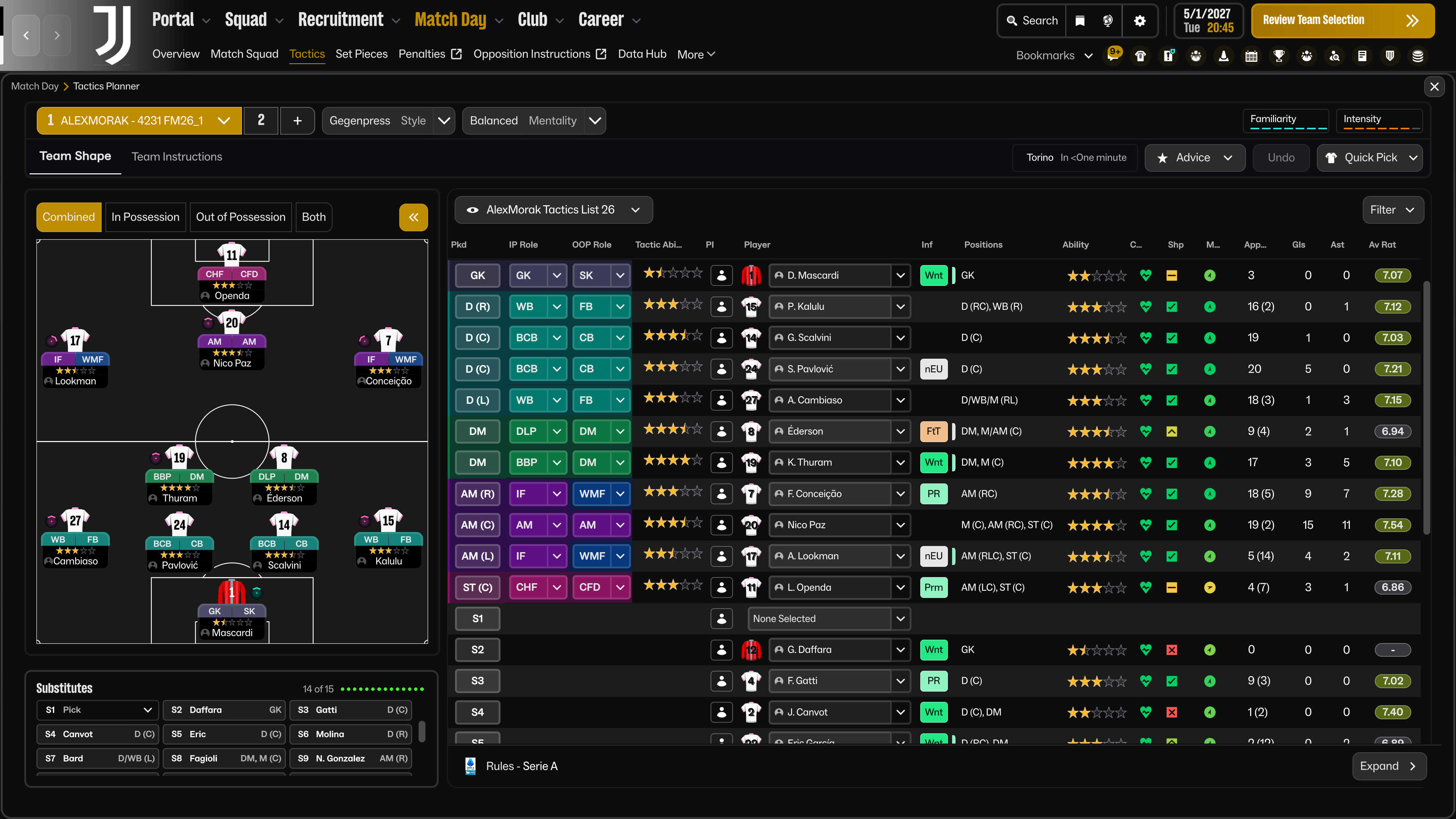
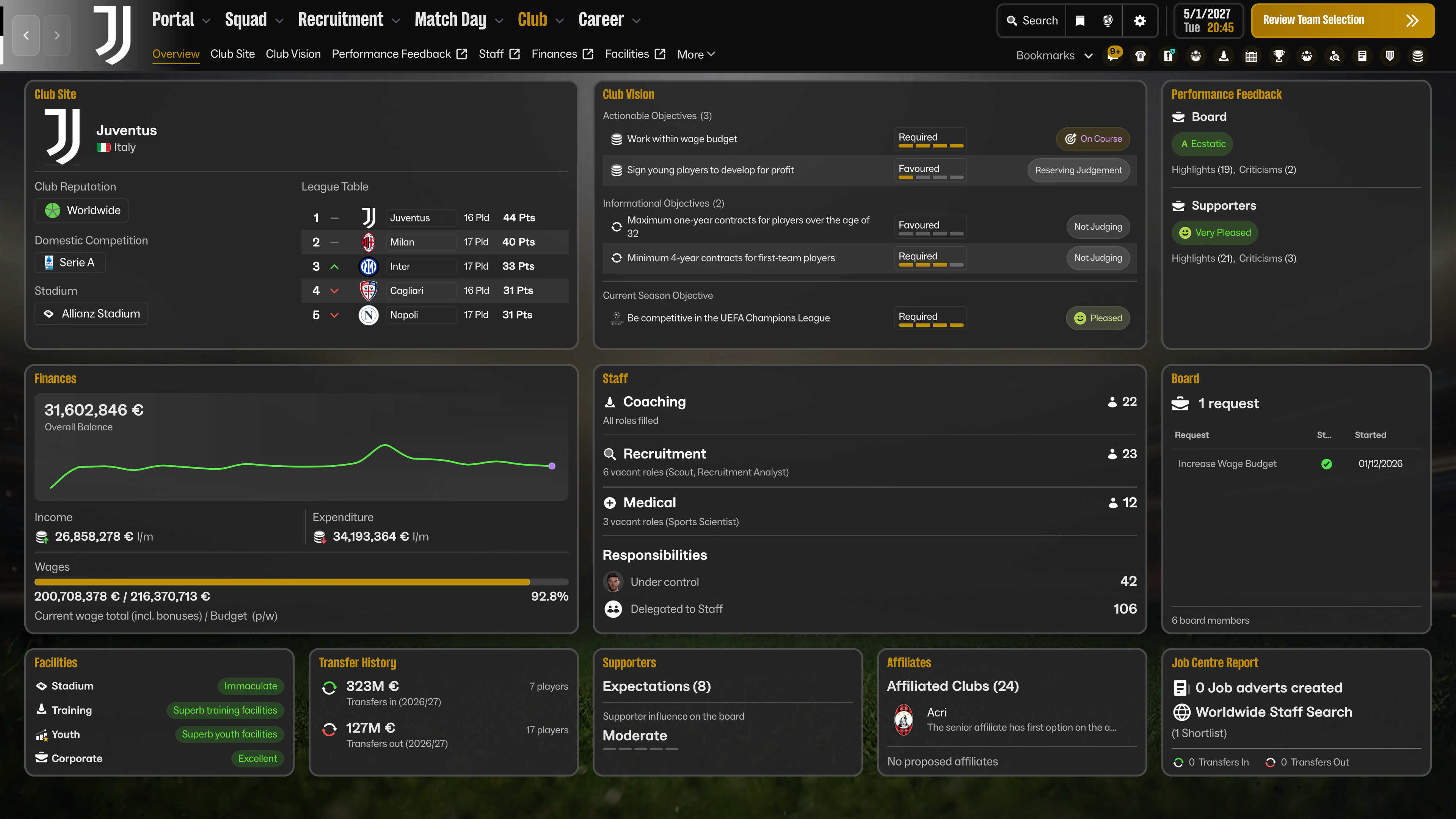
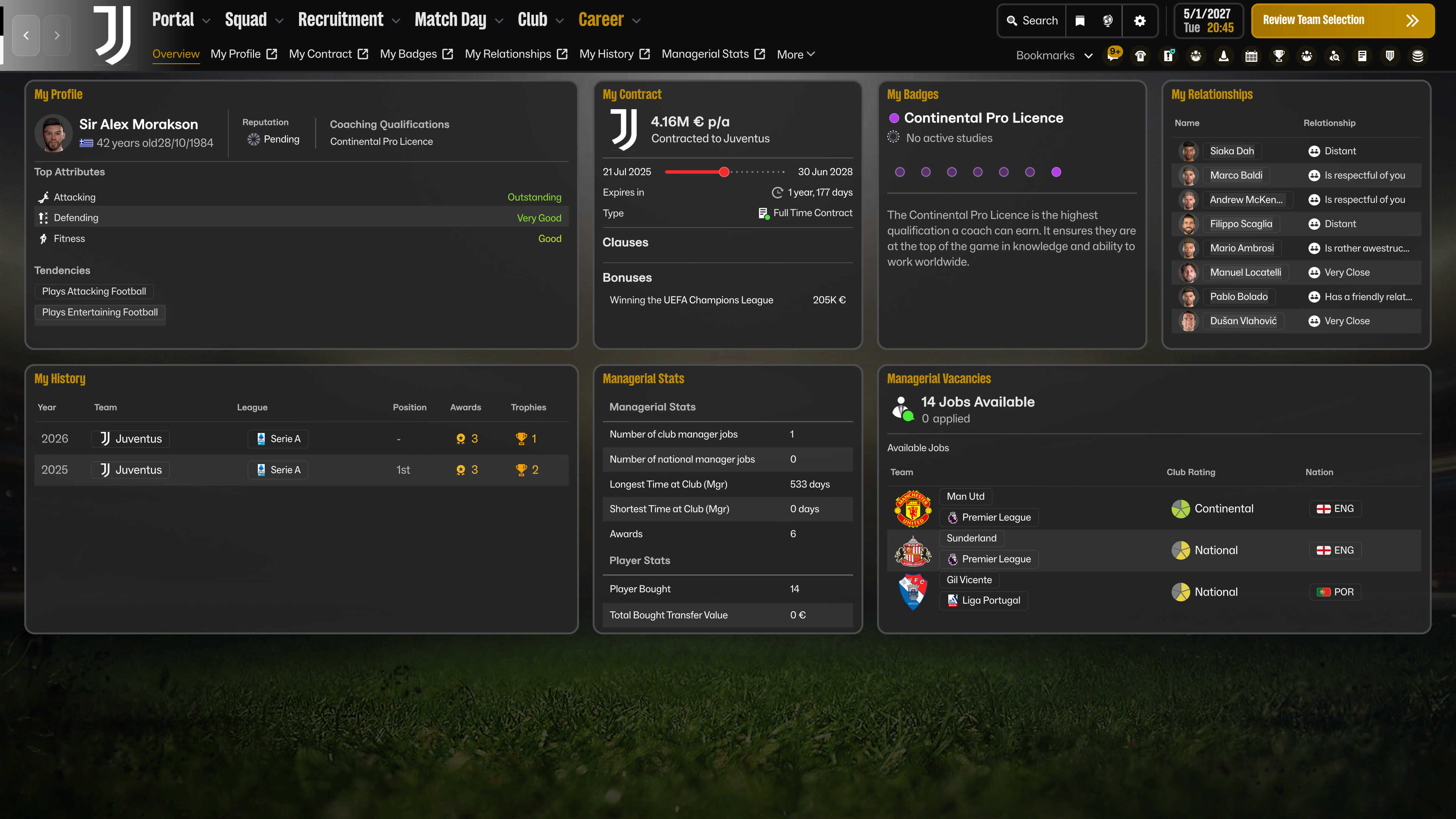
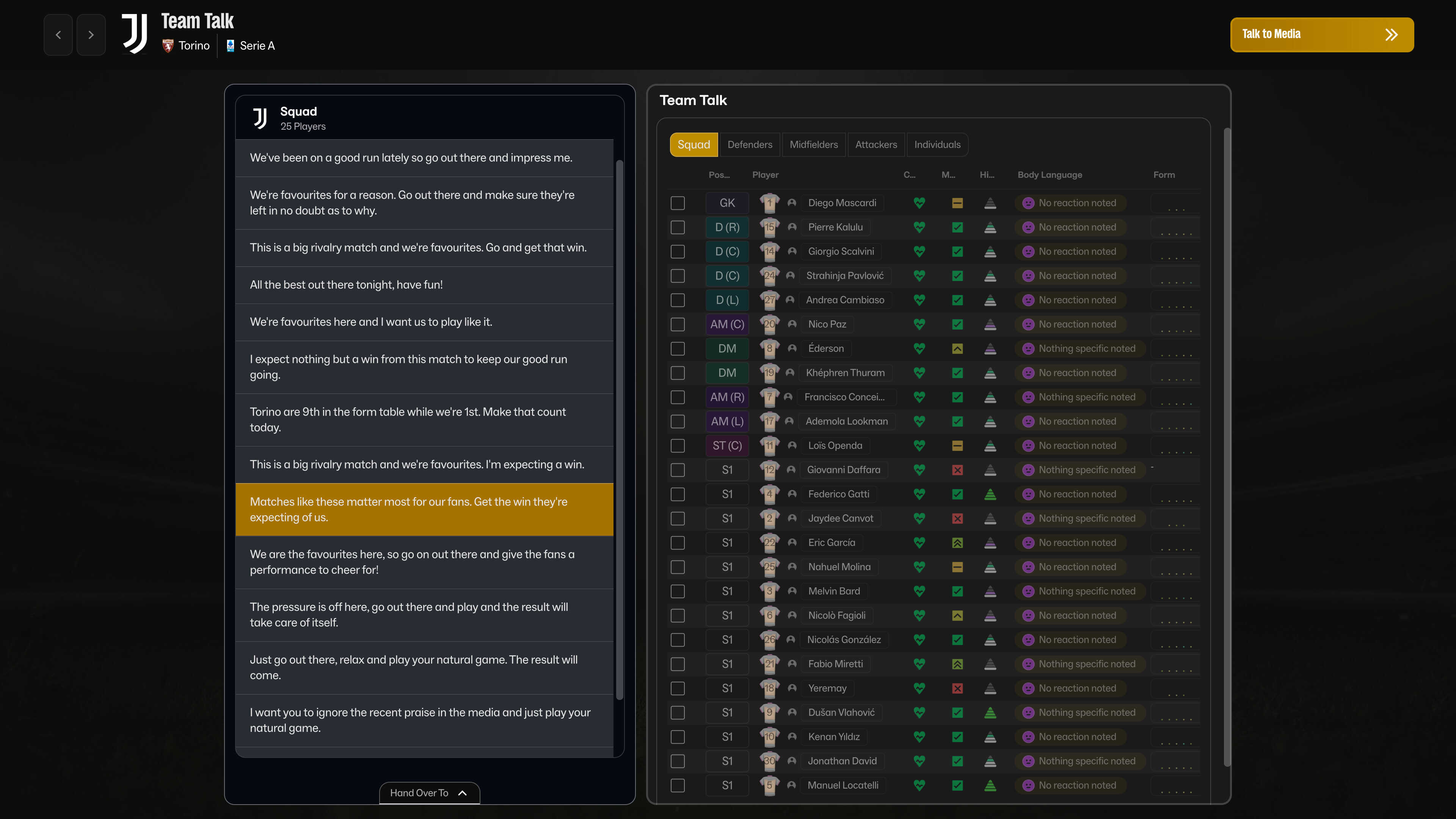



How to install the AlexMorak FM26 Theme/Skin
- Download the file.
- Unzip the file.
- Locate the Game Directory: Navigate to your Football Manager installation directory.
The standard path for Windows is typically:
\Steam\steamapps\common\Football Manager 26\fm_Data\StreamingAssets\aa\StandaloneWindows64\
And for Mac:
~/Library/Application Support/Steam/steamapps/common/Football Manager 26/fm.app/Contents/Resources/Data/StreamingAssets/aa/StandaloneOSX
- Locate the original files in the game's data folder and make a backup copy before proceeding. The files are:
- ui-backgrounds_assets_.bundle
- ui-backgrounds_assets_common.bundle
- ui-match_assets_all.bundle
- ui-prematch-backgrounds_assets_common.bundle
- ui-styles_assets_common.bundle
- ui-styles_assets_default.bundle
- ui-styles_assets_match.bundle
- ui-tactics_assets_all.bundle
- ui-widgets_assets_all.bundle
- Copy and paste the files into the game directory. When asked, choose to overwrite/replace the existing files.





![FM26 2025-26 Real Fixture & Results [5-11-2025]](https://www.fmscout.com/datas/users/realresult_thumb_25_26_fm26_257759.png)
![[FM26] Leagues Mega Pack by @Timo@ (122 Nations + 11 Feminines)](assets/downloads/fm26/fm26-leagues-pack-by-timo.th.png)
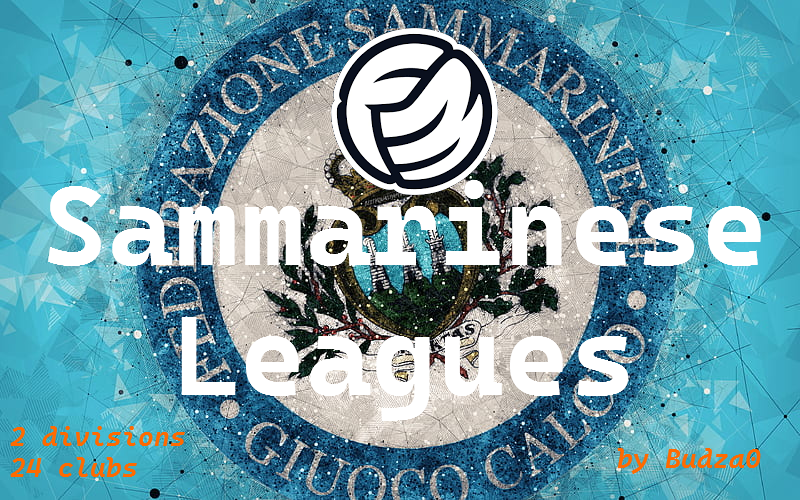
![[FM26] 200 Youth Rating (All Nations)](assets/downloads/fm26/200-youth-rating.th.png)

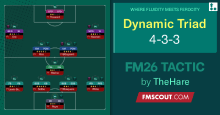
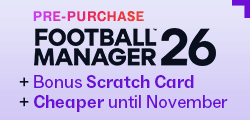
Discussion: AlexMorak FM26 Theme/Skin v0.3
103 comments have been posted so far.
addijimmas: I think the best option when updating is to copy/paste all the files. I must find a way for this you are saying, so people downloading it for the first time not become confused.
hamzalfc: If you are on a Mac, I cannot do much sadly. maybe the today's update fixes some things.
laskaa: Sadly we cannot change the UI and the game does not support xml files as previous years. Skinning is a bit impossible as we speak, so we are doing the best just to theme the game.
jackpars777: Have you created a backup in order to go back to the original files to see if this is from the skin/theme?
I’m using UABEA to open the bundle and edit code lines from another skin so I can change the color of the attributes. However, I couldn’t help but notice that the number of lines, and obviously the location of the RGB values for each attribute, is different from the skin I modified.
Could you tell me which color values in FMcolors file I need to change?
Alexmorak is creating this skin for free on his free time and you have the decency to complain and demand options. You can’t accept alexmorak personal taste, but he has to accept your personal taste and include your taste of colors?
You are embarrassing yourself.
Of course for MY file, MY skin/theme that I've put effort to it matters my personal taste. If you don't like it, don't download it. It's that simple and maybe it's you that cannot understand.
I informed you that almost from day 1, there are tools (not in this site) that you can change attributes colours by just putting 3 colour codes, nothing difficult but probably you are lazy. Not to speak for your attitude (and generally the attitude of a lot of people, that never contributed to the community anything), I am expecting the admins of this site to delete your comments.
It shouldn't be difficult to offer two or three options, but you wouldn't understand what I mean.
Some people know, some don't, it shouldn't be difficult to create two files named original colors and colors I chose, but what matters is you, not ours
Your answer style is very rude by the way
Because in previous version, I cannot use an In-game editor in your theme.