
After applying this patch, the UI feels super snappy and responsive. The squad tab looks like it might under a different section, but still a huge speed up.
Installing the UI Speed Patch
This patch uses the ui-panelids_assets_all.bundle file to speed up panel loading times in the game.Watch video or keep reading.
- Download the file.
- Locate the Game Directory: Navigate to your Football Manager installation directory. The standard path for Windows is typically:
\Steam\steamapps\common\Football Manager 26\fm_Data\StreamingAssets\aa\StandaloneWindows64\
And for Mac:
~/Library/Application Support/Steam/steamapps/common/Football Manager 26/fm.app/Contents/Resources/Data/StreamingAssets/aa/StandaloneOSX
- Locate the original "ui-panelids_assets_all.bundle" file in the game's data folder and make a backup copy before proceeding.
- Copy and paste the file into the game directory. When asked, choose to overwrite/replace the existing file.
My Twitter if you need advice or wanna drop a follow:
https://x.com/BassyBoyo





![FM26 2025-26 Real Fixture & Results [5-11-2025]](https://www.fmscout.com/datas/users/realresult_thumb_25_26_fm26_257759.png)
![[FM26] Leagues Mega Pack by @Timo@ (122 Nations + 11 Feminines)](assets/downloads/fm26/fm26-leagues-pack-by-timo.th.png)
![[FM26] 200 Youth Rating (All Nations)](assets/downloads/fm26/200-youth-rating.th.png)

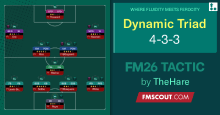
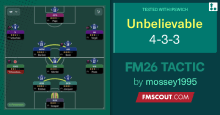
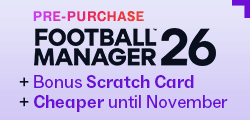
Discussion: FM26 Faster UI Patch: 250% Speed Up
17 comments have been posted so far.
Also for high end PC's or configuations changing from 330ms to 30ms makes no noticable difference at all. Only changing to 10ms you can see the difference but is so risky and unstable.
*** Fixed .. if anybody else is having trouble with this right click the fm logo in the folder and open its contents folder .. you'll see it in there
You should fix the Windows directory in point 2. to say:
steam\steamapps\common\Football Manager 26\fm_Data\StreamingAssets\aa\StandaloneWindows64